As an English educator grammar lesson can be a bore and often leave students fast asleep in their desks. There is a website available to make these problems go away; the website is called NoRedInk. Teachers are able to make a profile and so are students. It is super easy to sign up for free! All you need is an email, username, and the name and location of the school you teach at.
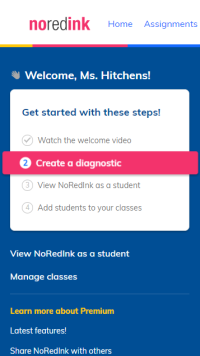 As the teacher, you are able to create section for each of your classes. Once you have created a class it takes you to the dashboard of the website. On the left hand side there are four steps to get you started:
As the teacher, you are able to create section for each of your classes. Once you have created a class it takes you to the dashboard of the website. On the left hand side there are four steps to get you started:
1. Watch the welcome video.
2. Create a diagnostic.
3. View NoRedInk as a student.
4. Add students to your classes.
Watch the Welcome Video:
This video walks you through step by step how to get started. It shows you what the four columns at the top are for (Assignments, Student Data, and Curriculum) and what you can find under each. For instance, under the Curriculum tab there are over 500 skills that you can teach your students from grammar and mechanics to argumentation and composition. Therefore, this website can be used for middle school – high school. The Curriculum tab is also linked to state standards to help teachers meet several different outcomes. Although, this is a site issued by the United States, but there are several outcomes that overlap. A lot of the concepts that are under the Curriculum tab are associated with lessons all students need to learn their English education career. The video highlights the importance of starting with a diagnostic assessment and then working towards summative assessment. It explains that the website is able to track student’s progress and collect data pertaining to the areas of struggles.
Create a Diagnostic:
When you click on “Create a Diagnostic” on the left-hand side of the screen it allows you to take pre-made diagnostics or create your own. There are three steps to creating an assignment:
- Select your assignment type:
- There are three choices you can chose from on the free version and one for premium.
- The three free assignments are diagnostic (diagnostic tools to gauge understanding at the start of a semester or unit), practice (Mastery-based, adaptive exercises that guide students through a scope-and-sequence), and quiz (Summative assessment to evaluate learning of the end of a unit).
- The premium version is writing cycle (A four-step process where students draft and revise their own writing).
- Select Content:
- You are to pick the topics/areas you want your students to learn such as active and passive voice, adjectives vs. adverbs, MLA Citation, etc.
- You are then able to pick how many questions you want for each topic/area.
- Assign
- You are able to assign the assignment to a particular class.
- Pick a start date, due date, and due time.
- Name the Assignment name and chose if you want to allow students to hand in late submissions.
View NoRedInk as a Student:
At any time you can view NoRedInk through a student’s eyes by clicking the link on the left side of your home page. You are able to:
- Preview any assignments you create.
- Explore content, lessons, and tutorials.
- View results and mastery.
Able to see the assignments that have been assigned to the students. The students are able to see the due date of the assignment and how many questions it focuses on. Shows how many topics the student has masters, the practice average, and quiz average.
Add Students to Your Class:
Lastly, you are able to add students to your class by sharing this a code with your students when they sign up or log in. You are also able to add students manually or give students a link for students to join with.
Strengths and Weaknesses:
- Strengths:
- Diagnostic – Formative – Summative assessments
- Authentic assessments
- Collective date
- Connected to the curriculum
- Students can do at home or during class
- Weaknesses:
- Question based
- United Stated curriculum standards

Rebecca, this sounds very interesting and to some extent kind of complicated. Also, do you think this would be similar to Google Classroom? I think it is great to be able to hand and give your students lessons over a computer where they can access it at all times, especially dreaded English assignments (sorry). However, seems pretty great, now just to get it with the Saskatchewan Curriculum.
LikeLike